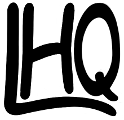| Need Labels FAST? Click Here for information. |
Label-Headquarters.com is proud to offer a variety of personalized products. Each product has different options and limits regarding the number of lines, characters and/or spaces, and the fonts allowed. Carefully enter your information and review it. The order will be printed exactly as you enter it. Refunds and reprints cannot be processed for typographical errors. However, corrections can be made before sending to the printer. Please review your order confirmation carefully and send an email with any corrections immediately!
If you have any questions on the best way to enter your text email us at support@Label-Headquarters.com.
Please Note that the NEW Roll Labels are larger than the original IPC-Salem Roll Labels. The original smaller size labels are still available in sheets.

Personalization Text Limits
How long can each line of my text be?
All of our products have personalization limits regarding the number of lines, characters and/or spaces, and fonts allowed. Read each product description carefully. Basic information for the items is listed below.
Roll and Sheet Labels - Labels can be personalized with up to 4 lines with a limit of 28 characters/spaces per line.
Self Inking Stamps - Each size of our stamps has different limits --
- Mini 3 Line Stamps limit characters/spaces to 24
- Standard 5 Line Stamps limit characters/spaces to 30
- Jumbo 7 Line Stamps limit characters/spaces to 36
Can I use foreign characters or characters with accents?
At this time we are unable to print foreign characters. Examples: Â, Á, Ã etc.
Formatting
Your item will be personalized exactly as illustrated by the photos on the product pages. Personalization will contain all characters and spaces exactly as you enter them, but will conform to the positioning of text as shown in our photos (flush left, centered, etc).
Will my text be centered or left justified?
 As a general rule, text is automatically centered on the label, both top to bottom and left to right. There are exceptions, labels where a monogram or icon has been selected will be left justified. Another exception is the Flag Sheet label which is also left justified.
As a general rule, text is automatically centered on the label, both top to bottom and left to right. There are exceptions, labels where a monogram or icon has been selected will be left justified. Another exception is the Flag Sheet label which is also left justified.
Labels with monograms and icons will be left justified. |
 The smaller Flag Sheet labels will be left justified. |
What if I want space at the end of a line to write in a date, etc.?
Entering blank spaces in an attempt to "format" your personalization may result in unpredictable results and should not be done. We recommend you add a line using the 'underline' key. In the example below the two lines will be centered both up & down and across with a line after the word 'by'.
|
Text Line 1: For a full refund |
 |
What if I want a blank line between two lines of text?
Leave Line 2 or 3 blank and we will insert the blank line for you or you can enter an * in the line you want left blank. Always put text in Line 1, if there is no text in Line 1 your order will be reviewed and printing will be delayed.
In this example the labels will be printed with the text centered across and with two blank lines between the lines of text.
|
Text Line 1: Use by: |
 |
Symbols/Monograms
How many letters can I use in my monogram?
Our products only allow a one letter monogram. If you put in a 2 or 3 letter monogram your order will be reviewed which will delay your order.
Does the text have to be left justified if I have a monogram or icon?
If a symbol or monogram is selected (where available), all information will be automatically left justified. Centered text is not available with icons or monograms.
How do I let you know what Icon I would like to have printed on my labels?
|
As you review all of the icon options Enter that code In the Monogram/Icon field. |
 |
All Capital Letters for Labels and Self Inking Stamps
Why can't I have all capital letters with a script style type?
Where available, Block type may contain ALL CAPITAL letters. Script type however, is highly unreadable when ALL CAPITAL letters are used. Therefore, ALL CAPITAL letters are NOT ADVISED on products where script type is used. Since orders are produced the way they are submitted. If an order is submitted with ALL CAPITAL letters in script type, it will be produced in that manner. No refunds will be given should the personalization be unreadable.
What type style choice should I choose if I want all capital letters for my stamp?
If using ALL CAPITAL letters when ordering a stamp choose the Traditional type style. Remember the order will be printed as it is submitted, no refunds will be given should the personalization be unreadable.
Non-Personalization
What if I want the labels but don't want any text printed on them?
Enter an * in the Text Line 1 field. This will let us know you do not want anything printed on the labels.