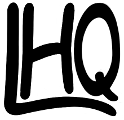| Need Labels FAST? Click Here for information. |
NOTE: If you want to "reorder" the smaller rolls of labels received from Information Products (IPC) - Salem, VA prior to March of 2015 ... you will not be able to use the reorder instructions below. Refer to the following page for more information https://www.label-headquarters.com/pages/ipclabels.
Next, IF you already have an account setup, and are able to log into that account then see below. However, if you didn't follow the link to setup an account when you placed your previous order, you will need to do so now. If you no longer have the account invite email sent when you placed your previous order, simply email us at support@label-headquarters.com and request that we send a new account invite.
If you have an account, but can't remember the password, click on the "Forgot Your Password" link and you will receive an email with instructions for completing the process. IF you can't remember the email address you used, or no longer have access to that email address, ask us to confirm or change your email address and to reset your password and you will receive an email to complete the process.
NOW, if you are logged into your account, you will see a page Titled "Account Details and Order History" similar to the one pictured below... without the personal information grayed out of course.

You will see a list of every order you have placed regardless of its status (paid, pending, fulfilled, cancelled, etc.)
If you then click "Reorder" in the right hand column, it will lead you through the process of adding the products in that order to your cart. Once there you can add additional products, or remove products that were added but you don't need with this order. Please Note: it does not automatically process your reorder, it just adds the products to the cart and you will need to checkout as normal.
You will not be able to see the text-line content options on this page, but you will be able to see all of those details in the cart. If you chose the wrong order simply delete it from your cart (change the quantity to 0 and click update OR click on the "x" to the right of the product in the cart). Then return to this page and select a different order number.
It is important to note, that the only information you can edit on the product once it is added to the cart is the quantity. So, if you need to change the address, or color, or add/subtract a monogram, or make any other edits you cannot use this method for the reorder. It is still useful to see what you had on the previous order.
There is also a Edit/Cancel link, however it will not allow you to Edit or Cancel the order once it has been process for production.
* * * * * * * * * * * * *
You can also initiate a reorder from the Order Status Page as illustrated below. Below the map and just above the Customer Information you will see "Order Actions". Three actions are possible, Cancel, Edit, and Reorder. See notes above concerning these actions.

It is also possible to initiate Reorders from the Order Confirmation email & Order Fulfillment email and Edit/Cancel options from the Order Confirmation email. Links are at the very bottom of the email.
If you have ANY problems, email us at at support@label-headquarters.com and we can generate a reorder and send you an invoice. Be sure to indicate the order number you want reordered (LH-#####), especially if you have several in the system. OR call our message line at (540) 200-8774, leave a message, and we will call back as soon as possible and assist you with your reorder.